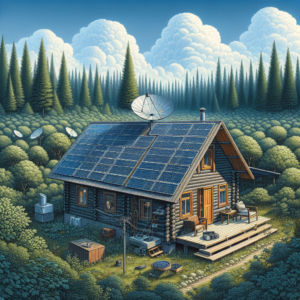Transform Your Off-Grid Living with Smart Technology
Imagine controlling your home’s devices with just a tap on your smartphone, even when you’re miles away from the nearest town. That’s the magic of off-grid home automation. It’s not just about convenience; it’s about efficiency, security, and sustainability. Integrating smart technology like WeMo Smart Plugs with satellite internet brings modern comforts to off-grid living without sacrificing the self-sufficient lifestyle you cherish.
What Are WeMo Smart Plugs?
-
Turn your devices on or off from anywhere using your smartphone.
-
Compatible with voice commands through Amazon Alexa or Google Assistant.
-
Monitor energy usage and set schedules for your appliances.
-
No hub required, just a Wi-Fi connection.
-
Weather-resistant models available for outdoor use.
WeMo Smart Plugs are the building blocks of your off-grid smart home. These compact gadgets plug into your existing outlets, allowing you to switch your devices on or off remotely. They’re a game-c`hanger for managing your home’s energy usage and automating daily tasks, even when you’re not around.
Understanding Satellite Internet Connection
Off-grid doesn’t have to mean offline. Satellite internet beams data directly to your home from space, bypassing the need for traditional ground infrastructure. It’s available almost anywhere on the planet, as long as you have a clear view of the sky. While it may not be as fast as city broadband, it’s a robust solution for remote areas, keeping you connected to the world.
Setting the Stage for Integration
Before diving into the world of smart plugs and satellite internet, let’s set the foundation. A successful integration means ensuring your off-grid setup is ready for these smart devices. It involves a bit of preparation, but the payoff in convenience and control is well worth the effort.
Preparing Your Off-Grid Space
First things first, assess your power needs. Off-grid living often relies on alternative energy sources like solar panels. You’ll want to ensure your system can handle the added load of smart devices. Check your power storage capabilities, like batteries, to maintain a steady supply during peak usage or cloudy days.
Essential Tools and Components
With your power needs assessed, it’s time to gather the tools and components for integration. You’ll need a reliable satellite internet connection, a smartphone or tablet for controlling your WeMo devices, and of course, the WeMo Smart Plugs themselves. If you’re planning to automate outdoor spaces, opt for weather-resistant models.
-
Satellite internet modem and dish.
-
Smartphone or tablet with the WeMo app installed.
-
WeMo Smart Plugs, indoor or outdoor models based on your needs.
-
Stable power source, such as a solar power system with sufficient storage.
-
Optional: A voice assistant device for hands-free control.
Step-by-Step Guide to Integrating WeMo Smart Plugs
Now, let’s walk through the integration process. It’s simpler than you might think, and once you’re done, you’ll have a smart home that not only saves energy but also adds a layer of convenience to your off-grid lifestyle.
Step 1: Install the WeMo app on your smartphone or tablet. This is your control center for all WeMo devices.
Step 2: Plug your WeMo Smart Plug into an outlet and connect it to your home’s Wi-Fi network through the app. If you’re using a solar power system, ensure the outlet is connected to your stored power supply.
Step 3: Pair your WeMo device with the app by following the on-screen instructions. This usually involves pressing a button on the plug and letting the app discover the device.
Step 4: Once paired, you can name your devices, set schedules, and monitor energy usage right from your app. You’re now ready to control your home devices from anywhere, at any time.
With these steps, you’ve laid the groundwork for a smart, efficient, and connected off-grid home. In the next section, we’ll delve into the details of customizing your WeMo settings and optimizing your satellite internet connection to ensure seamless operation.
Installing the WeMo Smart Plug
Getting your WeMo Smart Plug up and running is a breeze. Start by plugging it into an outlet within the range of your Wi-Fi network. Make sure the outlet is powered by your off-grid energy system. You’ll see a light on the device that indicates it’s ready for setup. If you’re setting up an outdoor plug, ensure it’s in a location protected from extreme weather, despite its weather-resistant design.
Connecting WeMo to Your Network
Open the WeMo app on your smartphone or tablet and look for the option to add a new device. The app will guide you through connecting the Smart Plug to your Wi-Fi network. You’ll select your network name, enter the password, and the app will do the rest. If your satellite internet has a data cap, don’t worry; the setup process uses minimal data.
Customizing WeMo Settings
Once connected, the real fun begins. You can name each plug based on the device or room it’s in, like ‘Kitchen Lights’ or ‘Bedroom Fan’. Set schedules to automate when devices turn on and off, like having lights turn on at sunset. You can even set an ‘Away Mode’ to randomize lights, making it look like someone’s home even when you’re not.
-
Assign names for easy identification.
-
Create schedules for automated control.
-
Set ‘Away Mode’ for added security.
-
Monitor energy usage to optimize consumption.
Optimizing Satellite Internet for Remote Connectivity

Satellite internet is a game-changer for off-grid living, but it requires careful consideration to ensure it meets your smart home needs. Look for a service that offers the best balance of speed, data allowance, and reliability. A stable internet connection is crucial for your WeMo devices to function correctly and for you to maintain control from afar.
Choosing the Right Satellite Internet Provider
Not all satellite internet is created equal. Providers vary in terms of coverage, speed, and data plans. Research is key. Look for providers with strong signals in your area and plans that accommodate your data needs. Some providers offer off-peak hours with unlimited data, perfect for scheduling device updates or backups without eating into your data allowance.
Ensuring Robust Connection for Smart Devices
Once you’ve chosen a provider, ensure your satellite dish is positioned for optimal signal strength. This might mean adjusting the angle or clearing obstructions like tree branches. A strong signal means your smart devices can communicate with the network without interruption, allowing for seamless automation and control.
Configuring Your Smart Off-Grid System
With your WeMo Smart Plugs installed and your satellite internet optimized, it’s time to bring it all together. Use the WeMo app to check that each plug is online and functioning. Test your schedules and commands to make sure they’re executing as expected. Now, your off-grid home isn’t just sustainable; it’s smart and responsive to your needs.
Remember, the key to a successful off-grid smart home is balance. You’re balancing the convenience of automation with the essentials of off-grid living. It’s about creating a system that works for you, not one that requires constant monitoring or adjustment. With WeMo Smart Plugs and a solid satellite internet connection, you’re well on your way to achieving that balance.
Syncing WeMo with Satellite Internet
Pairing your WeMo Smart Plugs with your satellite internet is straightforward. After installation, the WeMo app becomes the command center for your devices. It communicates with your plugs via your satellite internet connection, ensuring you can control your home from anywhere. Remember to sync each plug individually and check for firmware updates that can enhance functionality and security.
-
Ensure your satellite internet is active and stable.
-
Open the WeMo app and follow the prompts to connect each plug.
-
Update your WeMo devices to the latest firmware through the app.
-
Test the connection by remotely controlling a device.
Automating Daily Routines
Automation is like having an invisible helper at home. Set your WeMo Smart Plugs to turn on the coffee maker just before you wake up or to switch off the lights when it’s bedtime. With the app, you can create rules that make your day smoother without lifting a finger. Think of it as setting up a series of ‘if this, then that’ commands that take care of everyday tasks.
-
Wake up to freshly brewed coffee by scheduling your coffee maker.
-
Save energy by automating when lights turn on and off.
-
Control heating or cooling devices to ensure comfort while managing energy use.
-
Use the ‘Away Mode’ to deter unwanted visitors.
Energy Management and Efficiency
Off-grid living demands mindful energy consumption. WeMo Smart Plugs come with energy monitoring features that help you keep track of power usage. Use the app to identify which devices are energy hogs and adjust their schedules accordingly. It’s not just about saving power; it’s about optimizing your entire energy system for long-term sustainability.
-
Monitor real-time energy usage with the WeMo app.
-
Set schedules for energy-intensive devices during off-peak solar production hours.
-
Use insights from the app to make informed decisions about energy conservation.
-
Adjust settings based on seasonal changes to maximize efficiency.

Discover the Benefits of an Automated Off-Grid Home
Embracing home automation while living off-grid offers a unique blend of self-reliance and modern convenience. It’s about enhancing your lifestyle, not complicating it. From increased efficiency to better security, the benefits are clear. Let’s explore how an automated off-grid home can transform your daily life.
Remote Monitoring and Control
Whether you’re out for a hike or away on vacation, remote monitoring means your home is always within reach. Check on your energy usage, adjust temperatures, or simply make sure you turned off the stove. With WeMo and satellite internet, you have the power to monitor and control your home from anywhere with an internet connection.
-
Access your home’s devices from anywhere in the world.
-
Receive alerts and notifications for unusual activity or energy usage spikes.
-
Adjust settings on-the-go for unexpected weather changes or plans.
Enhanced Security Measures
Security is a top priority for any homeowner, and smart technology offers new layers of protection. Schedule lighting to simulate presence, or receive alerts if a device is turned on unexpectedly. WeMo Smart Plugs can be part of a broader security strategy that keeps your off-grid home safe, even when you’re not there.
“Last summer, while I was away, I received a notification that my security lights turned on during the day. I checked my cameras and saw someone wandering around my property. I was able to alert my neighbor and the situation was handled immediately. The WeMo plugs and my satellite internet gave me peace of mind.”
Resilient Living with Smart Technology
Off-grid living is all about resilience, and integrating smart technology enhances that. It’s about creating a home that’s responsive to your needs and adaptable to the environment. With WeMo Smart Plugs and satellite internet, you’re building a home that’s not only sustainable but also intelligent and responsive to your lifestyle.
-
Adapt to environmental changes with automated device responses.
-
Stay informed with real-time data on your home’s energy usage.
-
Enjoy the convenience of modern living without compromising your off-grid values.
Troubleshooting Common Challenges
Even the best systems can hit a snag now and then. But don’t worry, most issues you’ll encounter with off-grid home automation are solvable with a bit of know-how. Let’s go over some common challenges and how to tackle them.
Connectivity Issues
If your WeMo Smart Plugs aren’t responding, it’s often a connectivity problem. First, check your satellite internet connection. Is the signal strong? Is your modem powered and online? If all is well there, look at your Wi-Fi network. Ensure your smart plugs are within range and that your router is functioning correctly. Sometimes, simply resetting your router or smart plug can re-establish the connection.
-
Check the satellite internet signal and modem status.
-
Ensure smart plugs are within Wi-Fi range.
-
Restart your router and smart plug to refresh the connection.
-
Verify that your smartphone or tablet is connected to the correct network.
Device Compatibility
Not all devices play nicely with smart plugs. Before integrating any appliance or gadget, check if it’s compatible with WeMo’s specifications. Some high-power devices, like space heaters or window air conditioners, may exceed the smart plug’s rating. Always consult the user manual for both the smart plug and the device you’re connecting to avoid any mishaps.
-
Check the power rating of your devices against the smart plug’s specifications.
-
Consult user manuals for compatibility information.
-
Look for devices that specifically mention ‘smart home compatibility.’
Maintaining System Health
Keeping your system in top shape is crucial for uninterrupted service. Regularly update your WeMo app and smart plug firmware to patch any security vulnerabilities and improve functionality. Clean your satellite dish to prevent signal blockage, and check your solar power system’s batteries and panels to ensure they’re providing a stable energy supply.
-
Update your WeMo app and smart plug firmware regularly.
-
Keep your satellite dish clean and clear of obstructions.
-
Inspect your solar power system for any signs of wear or damage.
-
Monitor your system’s performance through the WeMo app.
Key Takeaways: Article-at-a-Glance
Here’s a quick recap of what we’ve covered to help you transform your off-grid living with smart technology:
-
WeMo Smart Plugs allow you to control your home devices remotely, adding convenience and efficiency to off-grid living.
-
Satellite internet provides the connectivity necessary for smart home automation in remote areas.
-
Preparation and proper setup are key to integrating smart technology with your off-grid system.
-
Regular maintenance and updates are essential for system health and security.
-
Troubleshooting common issues usually involves checking connectivity and ensuring device compatibility.
Frequently Asked Questions (FAQ)
Can WeMo Smart Plugs work without internet?
While WeMo Smart Plugs need an internet connection for remote access and full functionality, they can still operate manually without it. If your internet goes down, you can manually turn the plugged-in devices on or off directly from the smart plug. However, you won’t be able to use the app or voice commands until the connection is restored.
-
Manual control is possible without an internet connection.
-
Remote access and voice commands require an active internet connection.
-
Consider a backup internet solution to maintain full functionality during outages.
How do WeMo Smart Plugs handle power outages?
When the power goes out, WeMo Smart Plugs automatically switch off, just like your other appliances. Once power is restored, the plugs can return to their previous state, depending on how you’ve configured the settings in the WeMo app. It’s a good idea to set up ‘auto-off’ rules for certain devices, so they don’t all turn on at once when the power comes back, which could overload your system.
-
WeMo Smart Plugs turn off during a power outage.
-
Customizable settings can restore previous states or remain off after an outage.
-
‘Auto-off’ rules prevent overloads when power returns.
What are the data requirements for satellite internet to use with smart home devices?
Smart home devices like WeMo Smart Plugs typically use very little data. They send small packets of information to communicate with your smartphone or cloud services. However, if you have multiple devices or use features like voice control frequently, it can add up. It’s important to choose a satellite internet plan that accommodates your smart home’s data usage without hitting any caps too quickly.
-
Smart home devices generally require minimal data.
-
Consider the number of devices and frequency of use when selecting a plan.
-
Look for satellite internet plans with generous or unmetered data allowances during certain hours.
Can I control multiple WeMo devices in different off-grid locations?
Yes, you can control multiple WeMo devices across various locations as long as each device is connected to the internet. The WeMo app allows you to manage all your smart plugs from one place, no matter where you are. This feature is incredibly useful for those who manage several off-grid properties or travel frequently between locations.
-
Manage WeMo devices from different locations through the WeMo app.
-
Internet connection is required at each location for remote control.
-
Ideal for managing multiple properties or frequent travel.
How can I ensure my smart home devices are secure?
Security is crucial in a smart home setup. Always use strong, unique passwords for your Wi-Fi network and WeMo account. Enable two-factor authentication if available. Regularly update your devices’ firmware to patch any security flaws. Additionally, consider a VPN for your network to add an extra layer of encryption to your smart home communications.
-
Use strong passwords and enable two-factor authentication.
-
Keep device firmware up to date.
-
Consider using a VPN for additional network security.
In conclusion, integrating WeMo Smart Plugs and satellite internet into your off-grid home automation system can greatly enhance your living experience. It offers the convenience of modern technology while maintaining the independence of off-grid living. By understanding the capabilities and requirements of these smart devices, preparing your space, and following the step-by-step guide to integration, you can create a highly efficient and responsive home environment.
Remember to manage your energy wisely, choose the right satellite internet provider, and keep your system secure. With these measures in place, you can enjoy the peace of mind that comes with an automated, sustainable home that stays connected to the world, no matter where you are. Embrace the future of off-grid living with smart technology at your fingertips.