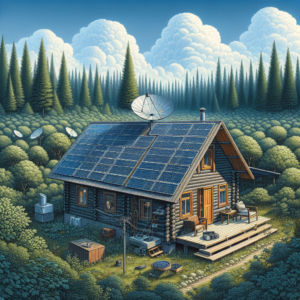Key Takeaways
- Understanding common Viasat satellite internet issues can help you troubleshoot effectively.
- Simple resets and equipment checks often resolve connectivity problems.
- Knowing how to manage your data usage can prevent speed throttling.
- Bad weather can impact satellite internet, but there are ways to mitigate its effects.
- If Viasat isn’t meeting your needs, there are alternative internet service providers and technologies.
Staying Connected in the Sky: Tackling Satellite Internet Woes
Living off the grid doesn’t mean you have to disconnect from the world. Satellite internet, like the service provided by Viasat, is a lifeline for many in remote locations. But what happens when that lifeline starts to fray? Whether you’re facing a complete lack of connection or frustratingly slow speeds, I’m here to guide you through the troubleshooting process, step by step.
Identifying Common Satellite Internet Issues
Before diving into troubleshooting, let’s pinpoint the problem. Most issues with satellite internet from Viasat fall into one of these categories:
- No connection: Your internet is down, and you can’t access any websites.
- Slow connection: Websites take forever to load, or streaming feels like a slideshow.
- Data restriction: You’ve hit your data cap, and Viasat has slowed down your service.
- Equipment problems: There’s something wrong with your satellite dish or modem.
Knowing which one you’re dealing with is half the battle.
Maximizing Viasat’s Potential for Remote Connectivity
Now that you’ve identified your issue, let’s maximize what Viasat offers. First, ensure that your account is active and in good standing. If everything looks good there, we move on to the physical components.
Immediate Actions for Quick Satellite Internet Fixes
If you’re suddenly without internet, try these steps:
- Perform a system reset: Turn off your computer, unplug your router and modem, wait a moment, and then plug everything back in. It’s a simple step, but often it’s all you need.
- Check for obstructions: Make sure your satellite dish has a clear view of the sky. Trim any branches or remove objects that might block the signal.
- Inspect for damage: Weather can be tough on satellite dishes. Look for any physical damage that might need professional repair.
These immediate actions can often restore your connection swiftly.

Proven Strategies for Long-term Internet Stability Off-Grid
For more persistent issues, consider these long-term strategies:
- Regular maintenance: Keep your satellite dish clean and free of debris to prevent signal loss.
- Upgrade equipment: Sometimes, an old modem or router can’t keep up. An upgrade might be in order.
- Adjust your usage: Stream during off-peak hours and monitor your data consumption to avoid hitting your data cap.
Staying proactive about your satellite internet setup can save you a lot of headaches down the road.
Satellite Internet 101: Understanding the Basics
Before we go any further, let’s cover the basics of how satellite internet works. Your internet signal travels from your dish, to a satellite in orbit, and back down to Earth. This means that any obstructions or atmospheric conditions can impact your connection.
How Satellite Internet Powers Off-Grid Living
Satellite internet is a game-changer for off-grid living. It doesn’t require traditional infrastructure like cable or phone lines, which often don’t reach remote areas. With a clear view of the sky and the right equipment, you can stay connected almost anywhere.
The Science Behind the Signal: From Sky to Screen
The journey of a satellite internet signal is quite remarkable. From your dish, the signal travels approximately 22,000 miles up to a geostationary satellite and then the same distance back down to a ground station. This round trip, while impressive, does introduce a slight delay known as latency, which can affect real-time online activities like gaming or video conferencing.
Addressing the Speed Bump: Slow Connection Solutions
One of the most common complaints with satellite internet is slow speeds. Let’s tackle this head-on.
Speed Tests: The First Diagnostic Step
When you notice a slowdown, the first thing to do is run a speed test. This will give you a clear picture of your internet’s performance. You can find many free speed test tools online – just make sure you’re not currently downloading or streaming, as this can affect the results.
Quick Fixes to Boost Slow Satellite Internet Speeds
If your speeds are below what you expect, try these quick fixes:
- Restart your equipment: Just like with a complete loss of connection, sometimes a simple restart of your modem and router can work wonders.
- Close unnecessary applications: If too many devices or applications are using your network, it can slow down your speeds. Close anything you’re not using.
- Adjust the placement of your router: Ensure it’s in a central location and raised off the ground for the best signal distribution.
These simple steps can often lead to a noticeable improvement in speed.
Long-Term Tweaks for Consistent Speed Improvement
For a more permanent fix, consider these options:
- Invest in a better router: If your router is several years old, a new one could provide better range and speeds.
- Optimize your network settings: Sometimes, adjusting settings like your Quality of Service (QoS) can prioritize important traffic and improve performance.
- Consider a wired connection: For devices that need the best speed and stability, a wired connection might be the way to go.
By taking these steps, you can help ensure that your satellite internet connection is as fast and reliable as possible.

Signal Obstructions and Weather Woes
Satellite internet relies on a clear path between your dish and the satellite in the sky. Anything that interferes with this line of sight can cause significant connectivity issues. It’s crucial to understand what can block your signal and how to address it.
Spotting and Removing Physical Barriers to Connection
Physical obstructions are a common cause of poor satellite internet performance. Here’s what you can do:
- Survey your surroundings for new obstructions, like tree growth or new construction, that may block your satellite dish’s view of the sky.
- Relocate your dish if necessary, ensuring it has an unobstructed path to the satellite.
- Keep an eye on snow or debris build-up on the dish, which can degrade the signal, and gently clean it as needed.
By keeping the path clear, you ensure that your satellite internet has the best chance to serve you well.
Weathering the Storm: Satellite Internet in Inclement Weather
Weather conditions can affect satellite internet service. Heavy rain, snow, or even dense cloud cover can temporarily weaken or interrupt your connection. Here’s how to mitigate these effects:
- Install a protective cover or shield to guard against snow and ice buildup on your dish.
- Understand that some weather effects are unavoidable, but temporary. Service should return to normal once the storm passes.
- Consider using a UPS (Uninterruptible Power Supply) to maintain power to your satellite modem and router during outages.
Remember, safety comes first; never attempt to adjust your satellite dish during severe weather.
Data Caps Decoded: Managing Your Viasat Bandwidth
Like many satellite internet providers, Viasat imposes data caps. It’s essential to know how these limits affect your internet usage and speed.
Understanding Viasat Data Allowances
Viasat offers various plans with different data allowances. Once you exceed your monthly data limit, you may experience reduced speeds until the next billing cycle. Here’s what you need to know:
- Check your plan details to understand your data cap.
- Monitor your usage throughout the month to avoid surprises.
- Be aware that some activities, like streaming video, can consume data quickly.
Staying within your data allowance helps maintain your internet speed and avoid throttling.
Strategies to Stay Within Your Monthly Data Budget
To make the most of your data cap, consider these strategies:
- Use data-saving modes on your devices and apps.
- Download large files and updates during off-peak hours if your plan offers a Free Zone or Bonus Data period.
- Adjust the quality settings on streaming services to lower data usage.
With a little planning, you can stretch your data allowance further and maintain better speeds throughout the month.
Equipment Essentials: Setting Up for Success
The right equipment setup is vital for a reliable satellite internet connection. Your satellite dish and modem are the backbone of your service.
Choosing the Right Satellite Dish and Modem
When selecting equipment, consider these points:
- Choose a dish size appropriate for your service plan and location.
- Opt for a modem that is compatible with Viasat’s technology and offers the features you need.
- Think about future needs; investing in better equipment now can save you from upgrades later.
A well-chosen dish and modem can greatly enhance your internet experience.
Regular Maintenance to Prevent Service Interruptions
Regular equipment maintenance is key to uninterrupted service. Here’s what you should do:
- Inspect your satellite dish periodically for damage or wear and tear.
- Keep the dish and modem free of dust and debris to prevent overheating.
- Ensure all cables and connections are secure and undamaged.
A little bit of routine care can prevent many common internet issues.
Viasat vs. Reality: What Users Really Experience
While Viasat promises high-speed satellite internet, user experiences can vary. It’s important to set realistic expectations based on actual conditions.
Setting Realistic Expectations for Satellite Internet
Consider these factors when evaluating your service:
- Latency is inherent in satellite internet due to the long distance signals must travel.
- Data caps can limit your usage, especially for high-bandwidth activities like streaming.
- Weather and physical obstructions can cause intermittent service disruptions.
Understanding these limitations can help temper expectations and lead to a more satisfactory internet experience.
Community Insights: Viasat User Experiences Unveiled
Listening to other users can provide valuable insights. Online forums and community groups are great places to learn from others’ experiences with Viasat. Here you can find:
- Real-world tips and tricks for optimizing your setup.
- Common issues faced by users in similar environments.
- Feedback on customer service and technical support.
Engaging with the community can help you navigate the realities of satellite internet.
When to Call in the Experts: Viasat Support and Beyond
There are times when troubleshooting on your own isn’t enough. When you’ve exhausted your options, it’s time to call in the experts.
Contacting Customer Service: A Step-by-Step Guide
If you need to contact Viasat customer service, follow these steps:
- Have your account information ready to provide to the representative.
- Be prepared to describe the issue in detail, including any troubleshooting steps you’ve already taken.
- Take note of any case numbers or follow-up instructions provided by the support team.
Clear communication with customer service can lead to a quicker resolution.
Professional Help: When and How to Schedule a Technician Visit
If your issue requires a technician, here’s how to schedule a visit:
- Contact Viasat customer support to report the issue and request a technician.
- Choose a time that works for you, and ensure someone will be home to grant access.
- Prepare your questions or concerns to discuss with the technician during the visit.
Professional help can be invaluable when dealing with complex satellite internet issues.
Exploring Alternatives: When Viasat Isn’t the Fit
Sometimes, despite all our efforts, Viasat might not meet the unique needs of every off-grid dweller. If you find yourself in this position, don’t worry. You’re not out of options. Let’s explore what else is out there.
Comparing Competitors: Other Satellite Internet Options
When Viasat doesn’t cut it, consider these alternatives:
- HughesNet: Another major satellite internet provider with different plans and data allowances.
- Starlink: An emerging player offering satellite internet through a constellation of low Earth orbit satellites, potentially reducing latency issues.
Comparing the service offerings, prices, and customer reviews can help you find a better match for your needs.
Ground-Based Solutions: Fixed Wireless and Cellular Data
Aside from satellite internet, there are ground-based options to consider:
- Fixed Wireless Internet: This service uses radio waves transmitted from a nearby tower, which can be a good alternative if available in your area.
- Cellular Data Plans: With the expansion of 4G and 5G networks, some off-grid residents might find cellular data plans to be a viable alternative, especially if you don’t require high-speed data for activities like streaming.
Each option has its trade-offs, so weigh them against your specific needs and location.
Finding Balance: Internet and Off-Grid Independence
Integrating satellite internet with off-grid living is about finding balance. Your connection to the world should complement your self-sufficient lifestyle, not complicate it.
Harmonizing Satellite Internet with Solar Power Systems
If you’re powering your life with the sun, your satellite internet can join in. Solar power systems can easily support the energy needs of your satellite dish and modem. Just ensure your system has enough capacity to handle your internet equipment along with your other power needs.
Leveraging Internet Efficiency for Sustainable Living
To truly harmonize your satellite internet with off-grid living, consider these tips:
- Use energy-efficient devices to access the internet.
- Turn off your satellite modem and router when not in use to save power.
- Optimize your online activities to align with the times when your solar system is generating excess power.
By aligning your internet use with your energy production, you can maintain a sustainable, connected lifestyle.
Frequently Asked Questions
Let’s address some common questions that arise when dealing with satellite internet and off-grid living.
Can I Use Viasat Internet with My Solar Power System?
Absolutely. A properly sized solar power system can provide enough electricity to run your Viasat satellite dish and modem. Make sure to calculate the power consumption of these devices and include it in your solar power system’s design.
What Are the Best Ways to Optimize Data Usage on Viasat?
To make the most of your Viasat data plan:
- Limit high-definition streaming and opt for standard definition when possible.
- Take advantage of Viasat’s Free Zone, if available, to download large files or update software during off-peak hours.
- Use data-saving features in web browsers and mobile apps.
These strategies can help you stay within your data cap and avoid reduced speeds.
How Do I Reset My Viasat Equipment If I Encounter a Problem?
If you’re experiencing issues with your Viasat service, a reset might help:
- Turn off your computer and any connected devices.
- Unplug your modem and router from the power source.
- Wait a minute, then plug everything back in and turn on your computer.
- Check your connection. If problems persist, contact Viasat customer support.
This process can resolve many common connectivity issues.
Is There a Way to Improve Viasat Speeds During Bad Weather?
Bad weather can impact satellite internet speeds, but there are ways to mitigate this:
- Install a satellite dish cover to prevent snow and ice accumulation.
- Position your dish in a location that’s less likely to be affected by weather.
- Use a UPS to maintain a stable power supply during weather-related outages.
These measures can help maintain your internet performance during inclement weather.
Can I Install My Own Viasat Satellite Dish?
Installing a satellite dish requires precise alignment for optimal signal strength. Viasat typically recommends professional installation to ensure proper setup. However, if you’re experienced with satellite systems and have the necessary tools, you might be able to undertake a self-installation. Check with Viasat for their policies and guidelines on self-installation before proceeding.
In conclusion, troubleshooting your Viasat satellite internet issues doesn’t have to be daunting. With this guide, you’re equipped to identify and address common problems, manage your data usage, and maintain a reliable connection. Remember, satellite internet is just one piece of your off-grid puzzle. By combining it with solar power and a sustainable approach, you can enjoy the best of both worlds: modern connectivity and off-grid independence.