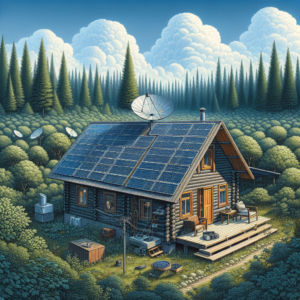When the unexpected strikes, being prepared is crucial, especially in rural areas where resources can be scarce. Reliable internet is a lifeline during emergencies, and for those in remote locations, satellite internet is often the only option. But not all satellite services are created equal. Let’s dive into what you need to know about Starlink and Hughesnet when it comes to emergency preparedness.
Key Takeaways
-
Starlink offers higher speeds and unlimited data, making it a strong choice for emergency preparedness.
-
Hughesnet provides nationwide coverage with various plans, catering to different data needs.
-
Both services can be affected by severe weather, but technological advancements are improving reliability.
-
Understanding the installation process and equipment costs is essential before making a decision.
-
Regular speed tests can help ensure your satellite internet connection is ready for any emergency.
Crucial Factors in Choosing Satellite Internet for Emergencies
When you’re far from the nearest town and the power lines are down, your internet connection becomes your emergency broadcast system, your link to family, and your source of vital information. That’s why choosing the right satellite internet provider is a decision that should be made with care.
Reliability Under Harsh Weather Conditions
One of the first things to consider is how well your internet service can withstand tough weather. Heavy rain, snow, and ice can interfere with satellite signals. While both Starlink and Hughesnet have made strides in weather resilience, it’s important to understand that disruptions can still occur.
Internet Speeds: What You Can Expect
Speed is of the essence when you need to send or receive information quickly during an emergency. Starlink, with its Low Earth Orbit (LEO) satellites, generally offers faster speeds compared to Hughesnet. However, actual speeds can vary based on location, network traffic, and environmental factors.
Starlink vs Hughesnet: How They Stack Up

When it comes to emergency preparedness, you want a service that’s not only fast but also dependable. Let’s compare how Starlink and Hughesnet measure up in terms of technology, speed, and overall reliability.
Starlink’s Satellite Technology
Starlink utilizes a constellation of LEO satellites, which orbit closer to Earth, reducing latency and potentially offering faster speeds than traditional, geostationary satellites used by providers like Hughesnet. This technological edge could mean the difference in an emergency situation where every second counts.
Speed Test Results: Starlink
Conducting regular speed tests is a way to ensure your connection is up to par. Users have reported download speeds ranging from 50 to 150 Mbps with Starlink, which is a significant advantage in emergency situations where you might need to download large files or stream video updates.
Hughesnet’s Approach to Connectivity
Hughesnet, on the other hand, operates with geostationary satellites that stay in a fixed position relative to the ground. This can mean a more stable connection, but at the cost of higher latency and generally slower speeds. Their plans also come with data caps, which could limit usage during prolonged emergencies.
Speed Test Results: Hughesnet
For Hughesnet, speed tests typically show download speeds of about 25 Mbps. While this is slower than Starlink, it’s still sufficient for many critical online activities during an emergency, such as sending emails or accessing news and information.
Installation and Set-Up
Before you can rely on satellite internet in an emergency, you need to get it set up. The process can vary significantly between providers, and understanding what’s involved will help you be better prepared.
The Ease of Starlink Installation
Starlink’s installation is relatively straightforward. The kit comes with a dish, tripod, and a Wi-Fi router. You’ll need a clear view of the sky to set up the dish, and the Starlink app helps you find the best installation spot. However, keep in mind that the initial cost for equipment can be quite high.
The Steps to Get Hughesnet Up and Running
Hughesnet installation typically requires a professional to mount the dish and set up the modem. This can ensure a proper setup, but it also means scheduling an appointment and possibly waiting longer to get online. It’s a trade-off between convenience and immediacy.
Pricing Plans and Contracts
Money matters, especially when you’re investing in something as critical as your emergency communications setup. You’ll want to consider not just the monthly costs, but also the contract terms and the upfront expenses for equipment.
Understanding Starlink’s Pricing Structure
Starlink’s pricing is pretty straightforward, with a one-time cost for the satellite dish and other equipment, and a monthly fee thereafter. There’s no contract, which means you can cancel anytime without penalties. However, the initial equipment cost can be a hurdle for some.
Most importantly, because there’s no data cap, you don’t have to worry about overage charges or throttled speeds in the middle of an emergency, which is a huge plus. The exact prices can vary, but you’re looking at several hundred dollars for the equipment and a monthly fee that’s competitive with other high-speed internet services.
Deciphering Hughesnet’s Service Agreements
Hughesnet offers different plans based on data caps, and the prices increase with the amount of data you choose. You’ll be signing a two-year contract, which is something to bear in mind if you’re looking for flexibility. If you exceed your data limit, your speeds will be reduced, but you won’t be charged extra.
The equipment can either be purchased upfront or leased, adding a monthly fee to your bill. There may also be promotional offers that can reduce your initial costs, so keep an eye out for those.
Customer Service and Support
In an emergency, good customer support can mean the difference between staying connected and being left in the dark. Let’s see how these two companies stack up when it comes to user assistance.
Assessing Starlink’s User Assistance
Starlink is still scaling up, and as a newer service, they’re building their customer support structure. Users can expect support through email and the Starlink app, with a growing knowledge base and community forums for troubleshooting. As they expand, so should their customer service capabilities.
Evaluating Hughesnet’s Customer Care
Hughesnet has been in the satellite internet game for a long time, and it shows in their customer service. They offer phone, chat, and email support, with a network of technicians who can provide on-site assistance if needed. This established support network can be reassuring, especially in rural areas.
Data Caps and Fair Use
Data caps are a big deal in satellite internet, as they can limit how much you can do online. Here’s what you need to know about how Starlink and Hughesnet handle data usage.
Exploring Starlink’s Data Policies
One of the biggest advantages of Starlink is the absence of data caps. This means you can use the internet as much as you need to without worrying about hitting a limit. In an emergency, when you might be relying heavily on your internet connection, this is a crucial benefit.
Hughesnet’s Data Allowances and Restrictions
Hughesnet’s plans come with data caps, and once you hit your limit, your speeds will be reduced. However, they do offer a “Bonus Zone,” where you can use additional data during off-peak hours without it counting against your cap. This could be helpful for downloading large files or updates without affecting your daytime data usage.
Data Usage and Management for Emergency Preparedness
Managing your data effectively is key to ensuring you’re always ready for an emergency. Here’s how to make the most of your satellite internet connection.
-
Perform regular speed tests to monitor your connection.
-
Download important updates and files during off-peak hours if you have a data cap.
-
Use data-saving settings on your devices to prevent unnecessary usage.
-
Keep a close eye on your data usage, so you’re not caught off guard by slow speeds.
-
Consider a backup power source to keep your internet equipment running during outages.
Optimizing Data Use During an Emergency: Starlink
With Starlink’s unlimited data, you can stream, download, and upload without restraint. But remember, just because there’s no data cap doesn’t mean you shouldn’t be mindful of your usage. It’s still wise to prioritize your activities and ensure your connection remains stable and fast when you need it most.
Deciding Between Starlink and Hughesnet for Emergency Preparedness
Choosing the right satellite internet provider is not just about speed and cost, it’s about the certainty that you’ll have a connection when you need it most. In an emergency, a reliable internet connection can be your lifeline. So, it’s essential to consider the network dependability of Starlink and Hughesnet under extreme conditions.
Comparing Network Dependability in Extreme Conditions
Both Starlink and Hughesnet have invested heavily in technology to ensure network reliability. Starlink’s LEO satellites offer a technological advantage that may provide more consistent service, while Hughesnet’s geostationary satellites have a longer track record and established reliability. However, no service is immune to the challenges posed by severe weather, which can disrupt satellite signals and affect connectivity.
Therefore, when preparing for emergencies, it’s vital to have a backup plan, such as a secondary form of internet connection or a satellite phone as a fail-safe. Additionally, consider investing in protective measures for your equipment, such as surge protectors and waterproof covers, to safeguard against weather-related damage.
Final Recommendations
After weighing all the factors, Starlink emerges as a robust option for those who prioritize higher speeds and unlimited data, which are significant advantages in emergency situations. However, Hughesnet’s broader availability and range of plans make it a viable choice for users with different needs and budgets.
Ultimately, the best satellite internet provider for emergency preparedness will depend on your specific circumstances, including your location, budget, and data requirements. Regularly testing your internet speed and having a clear understanding of your provider’s policies will help ensure you’re as prepared as possible when an emergency arises.
FAQ
How do data caps affect internet usage in emergencies?
Data caps can significantly impact your internet usage during an emergency. If you exceed your data allowance, your internet speed may be throttled, which can hinder your ability to communicate, access important information, or use critical online services. Starlink’s lack of data caps provides an advantage in such situations, ensuring that you can use the internet freely without worrying about hitting a limit. With Hughesnet, planning your usage and taking advantage of off-peak hours can help you manage your data cap effectively.
What are the key differences between Starlink and Hughesnet install processes?
The installation process is quite different between the two providers. Starlink’s self-installation kit allows you to set up the system yourself, guided by an app, which can be particularly helpful if you need to get online quickly. Hughesnet, conversely, requires professional installation, which can ensure a proper setup but may take longer to schedule and complete. This difference could be crucial in an emergency where immediate internet access is needed.
Can bad weather disrupt satellite internet services?
Yes, severe weather can disrupt satellite internet services. Both Starlink and Hughesnet can be affected by extreme weather conditions like heavy rain or snow, which can attenuate or block the satellite signal temporarily. While technology advancements have made these services more resilient to weather disruptions, it’s important to have a backup plan for communication during severe weather events.
Are there battery backup options for satellite internet?
Certainly, there are battery backup options available for satellite internet systems. Having an Uninterruptible Power Supply (UPS) can keep your satellite modem and router operational during power outages, ensuring you maintain internet connectivity. It’s a wise investment for anyone relying on satellite internet for emergency preparedness.