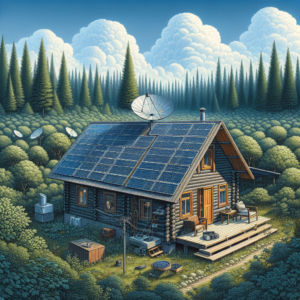Key Takeaways
-
Starlink offers faster internet speeds which are crucial for video streaming and interactive learning tools.
-
Hughesnet provides more extensive coverage, which can be a deciding factor for users in remote areas.
-
Understanding latency and its effects on real-time communication is essential for remote learning environments.
-
Cost considerations should include not just monthly fees but also equipment costs and data cap implications.
-
Reliability and uptime are vital for uninterrupted learning, and weather conditions can impact satellite internet performance.
The Satellite Internet Showdown for Remote Learning: Starlink or Hughesnet?
Remote learning is no longer a temporary solution; it’s a mainstay in our educational system. This means the quality of your internet connection can make or break the learning experience. In the debate between Starlink and Hughesnet, it’s crucial to understand how each service can affect your remote learning setup. Let’s dive into what you need to know to make an informed decision.
Speed and Connectivity Impact on Learning
Imagine you’re in the middle of a live class, and your video feed starts to lag, or worse, disconnects. It’s not just frustrating; it’s disruptive to the learning process. This is why speed and connectivity are the backbone of effective remote learning. Fast internet speeds allow for smooth video conferencing, quick access to online resources, and seamless use of interactive educational tools. Let’s see how Starlink and Hughesnet stack up in this arena.
Cost-Effectiveness for Students and Educators
Besides speed and connectivity, the cost is a significant factor for students and educators. Investing in a reliable internet service is a must, but it shouldn’t break the bank. We’ll explore the pricing structures of Starlink and Hughesnet, considering not only the monthly fees but also the upfront costs for equipment and installation.
|
Aspect |
Starlink |
HughesNet |
|---|---|---|
|
Speed |
Offers significantly improved speeds |
Offers slower speeds |
|
Latency |
Lower latency |
Higher latency |
|
Data Caps |
Has data caps |
Has data caps |
|
Service Availability |
Provides connectivity in remote areas |
Suitable for rural and suburban areas |
|
Pricing |
More expensive |
More affordable |
Comparing Starlink and Hughesnet
When comparing Starlink and Hughesnet, it’s like looking at a sports car versus a reliable sedan. Both will get you where you need to go, but the experience will be quite different. Starlink, with its advanced Low Earth Orbit (LEO) technology, promises high speeds and low latency. On the other hand, Hughesnet offers wider coverage and has plans that may better suit those with limited internet needs. Let’s get into the details of each provider.
Starlink’s Technology and Performance
Starlink is the new kid on the block, backed by Elon Musk’s SpaceX. It uses a constellation of LEO satellites, which means they orbit much closer to Earth than traditional satellites. This proximity reduces latency, which is the time it takes for data to travel from your device to the satellite and back. Low latency is essential for real-time interactions, making Starlink an attractive option for remote learners who participate in live classes and need to maintain a smooth, synchronous learning experience.
Hughesnet’s Coverage and Affordability
Hughesnet, however, has been around the block a few times. It uses geosynchronous satellites that sit much higher in orbit. While this means higher latency compared to LEO satellites, Hughesnet’s established network provides broader coverage, reaching areas that Starlink hasn’t yet. This makes it a go-to option for users in remote locations where few other internet services are available.
Impact on Remote Learning
When it comes to remote learning, the impact of your internet service provider (ISP) cannot be overstated. Students and teachers alike depend on a stable connection to maintain the flow of education. Internet service that falters or fails can lead to missed lessons, frustration, and a potential decline in academic performance. Therefore, the choice between Starlink and Hughesnet is more than just a preference—it’s about ensuring educational success.
With many educational resources moving online, from textbooks to interactive learning platforms, the bandwidth requirement for students has increased. High-definition video calls for virtual classrooms are now the norm, not the exception. Slow or unreliable internet connections can lead to buffering, disconnects, and an overall poor learning experience. This is why the performance of your satellite internet provider is paramount in a remote learning context.
Moreover, the digital divide remains a pressing issue, with students in rural or underserved areas often struggling to find reliable internet services. This divide has significant implications for educational equity, as every student deserves access to quality online learning resources. The choice between Starlink and Hughesnet could be a deciding factor in bridging this gap, as each offers different solutions to connectivity challenges.
Real-Time Learning with Low Latency
Real-time learning demands real-time responses. Imagine a student trying to participate in a fast-paced online quiz or a teacher conducting a live demonstration. Latency can be the difference between keeping up with the class and falling behind. Starlink’s LEO satellites provide an advantage here, offering lower latency that closely resembles the responsiveness of terrestrial broadband services.
Keeping Classes Going with Reliable Uptime
Reliability is another critical factor. Uptime—meaning the amount of time an internet service is available and functioning correctly—is crucial for remote learning. Unexpected outages can interrupt lessons and hinder the learning process. Both Starlink and Hughesnet strive for high uptime, but their different technologies and infrastructure can affect their performance, especially during inclement weather or other disruptions.
Choosing Your Provider: Factors to Consider
Choosing the right ISP for remote learning involves weighing several factors. You’ll need to consider internet speed, latency, data caps, cost, and the unique needs of your household. This decision becomes more complex with satellite internet, as factors like weather and satellite positioning come into play.
Evaluating Internet Speed Needs for Education
First, consider the internet speed necessary for your educational activities. For instance, video streaming for online classes typically requires at least 3 Mbps for standard definition and 5 Mbps for high definition per user. If multiple people in your household will be online simultaneously, you’ll need to multiply these numbers accordingly to ensure everyone can maintain a stable connection.
Understanding Data Caps and Their Educational Implications
Next, data caps are a critical consideration. Some ISPs limit the amount of data you can use each month, and exceeding this limit can result in additional charges or reduced speeds. For families with students attending school online, these data caps can be quickly reached, especially with high usage of video conferencing and other educational resources. Hughesnet offers plans with set data limits, while Starlink currently promotes unlimited data usage, which can be a significant advantage for heavy internet users.
Assessing the Total Cost of Ownership
Cost is more than just the monthly bill. When assessing the total cost of ownership, include the equipment and installation fees, which can be substantial for satellite internet. For example, Starlink’s one-time hardware fee ranges from $599 to $2,500, while Hughesnet typically includes equipment rental in its monthly fee. Consider also the long-term costs associated with potential data overages or the need to upgrade equipment.
Setting Up for Success
Once you’ve chosen your provider, setting up your home network for optimal remote learning is the next step. This means ensuring that your satellite dish has a clear view of the sky, which is vital for maintaining a strong signal. You’ll also want to position your router in a central location in your home to provide the best Wi-Fi coverage for all devices.
Additionally, consider using wired connections for stationary devices to improve stability and speed. While Wi-Fi is convenient, a hardwired connection to your router can provide a more reliable link, which is particularly important during tests or important live sessions.
Can Either Service Handle Multiple Concurrent Users for Households with More Than One Student?
When multiple students are learning from home, it’s essential to have an internet service that can handle several devices at once without a hitch. Starlink, with its high-speed capabilities, is designed to support multiple concurrent streams of data, which is perfect for households with more than one student attending online classes simultaneously. The bandwidth provided by Starlink should be sufficient to support multiple video calls, downloads, and streaming services running at the same time.
-
Check the number of devices and their internet requirements.
-
Ensure your chosen plan can handle the cumulative bandwidth.
-
Consider upgrading your plan if multiple users experience slowdowns.
Hughesnet, while generally offering slower speeds, also has plans that can accommodate multiple users. However, the experience might be less seamless, especially during peak usage times when the network is congested. With Hughesnet, it’s crucial to monitor data usage to avoid hitting the data cap, which could throttle your internet speeds and affect remote learning activities.
Most importantly, whichever service you choose, make sure you have a robust Wi-Fi router that can manage the traffic and provide a strong signal throughout your home. This will ensure that each student can connect to their classes with the best possible quality.
What Happens When You Reach Your Data Cap with Hughesnet?
With Hughesnet, each plan comes with a set data allowance. If you exceed this limit, Hughesnet employs a policy called ‘Fair Access Policy,’ which may result in reduced internet speeds for the remainder of the billing cycle. This is done to ensure that all customers have fair access to the network during times of congestion.
However, during times of reduced speeds, you should still be able to perform basic online activities like browsing and emailing, although activities requiring higher bandwidth, such as video streaming or large file downloads, may be significantly impacted.
Example: If you’re on the Hughesnet 20 GB plan and you reach your data cap, your speeds could be reduced to 1-3 Mbps, which can make video conferencing difficult. It’s crucial to plan your usage or consider buying ‘Data Tokens’ to restore full speeds.
To avoid hitting your data cap, consider scheduling high-data activities during off-peak hours when Hughesnet offers ‘Bonus Zone’ bandwidth, or adjust your video streaming settings to lower quality to conserve data. Additionally, keeping an eye on your data usage through the Hughesnet app can help you manage your consumption more effectively.
Does Starlink Offer Educational Discounts or Programs?
As of now, Starlink has not officially announced any educational discounts or specific programs. However, given the company’s innovative approach and its potential to revolutionize internet access in underserved areas, it’s worth keeping an eye on future developments. Educators and students in remote areas who lack access to traditional broadband could benefit significantly from Starlink’s high-speed satellite internet service.
How Do Weather Conditions Affect Satellite Internet Reliability?
Satellite internet, which relies on signals transmitted between the earth and satellites in orbit, can be affected by weather conditions. Heavy rain, snow, or dense cloud cover can temporarily weaken the signal, leading to slower speeds or a temporary loss of connectivity, known as ‘rain fade.’ This is something to consider with both Starlink and Hughesnet.
Starlink’s use of LEO satellites can reduce the impact of weather conditions on signal quality compared to Hughesnet’s geosynchronous satellites, which are much farther away and have signals that pass through more of the atmosphere. However, no satellite service can be completely immune to weather-related disruptions.
Are There Any Contracts or Commitments Involved with Hughesnet or Starlink?
When it comes to contracts and commitments, Hughesnet typically requires a 24-month commitment from its customers. This contract helps ensure that customers have access to consistent service, but it also means that you’ll need to be prepared to stick with Hughesnet for at least two years or face early termination fees if you decide to cancel the service before the contract ends.
Starlink, on the other hand, currently does not require a long-term commitment. You can start or stop the service at any time, which provides greater flexibility, especially if you’re in an area that’s just gaining access to other types of internet service or if you’re unsure about your long-term living situation.
As remote learning becomes increasingly prevalent, the need for reliable internet service in rural areas has never been greater. Two major providers, Starlink and HughesNet, are competing to fill this gap. Each offers distinct advantages and potential drawbacks. Starlink, operated by SpaceX, promises high-speed internet access via its growing network of low-Earth orbit satellites. On the other hand, HughesNet provides satellite internet services with a focus on wider availability and data-saving features. Choosing the right provider could significantly impact the quality of education for students in remote locations.