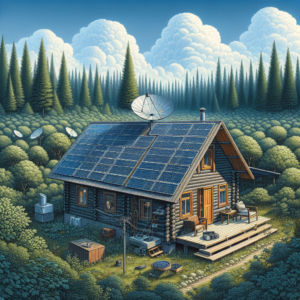Key Takeaways
-
Starlink provides high-speed internet with speeds often exceeding 100 Mbps, suitable for real-time online teaching and high-bandwidth applications.
-
HughesNet offers a consistent service with speeds up to 25 Mbps, ideal for standard educational tasks and basic internet needs.
-
Both Starlink and HughesNet have data limits, but Starlink offers an unlimited data option for a higher price.
-
Understanding the specific needs of your educational setting is crucial for choosing the right satellite internet provider.
-
Weather can impact the performance of satellite internet, so considering local conditions is important for uninterrupted online teaching.
Decoding High-Speed Options for Remote Educators
As educators, we’re tasked with the crucial role of shaping minds, and when teaching remotely in rural areas, the internet becomes our lifeline. It’s not just about connecting to the web; it’s about ensuring a seamless, uninterrupted learning experience for our students. That’s why understanding the nuances of rural internet speed is so important.
The Significance of Speed for Online Teaching
Imagine you’re in the middle of explaining a complex concept, and your connection stutters. Your students are left hanging, confused, and the flow of learning is broken. That’s why speed matters. It’s not just about loading pages; it’s about keeping the rhythm of education steady and strong.
-
Real-time video requires robust speed to prevent lag.
-
Uploading and downloading educational materials should be quick and efficient.
-
Interactive online activities need a stable connection to foster engagement.
Therefore, choosing the right internet provider isn’t just a technical decision; it’s an educational one.
Primary Choices: Satellite Internet Breakdown
For many rural educators, the primary choices for internet boil down to two providers: Starlink and HughesNet. They both offer unique advantages and limitations, and understanding these can help you make the best choice for your classroom’s digital needs.
Starlink: A Deep-Dive into High-Speed Satellite Internet
Starlink, a service by SpaceX, is a relatively new player that’s changing the game for rural internet with its low-Earth orbit satellites. It promises faster speeds and lower latency, which is a game-changer for interactive teaching and resource-heavy educational platforms.
How Starlink Works: A Brief Overview
Starlink uses a constellation of satellites in low-Earth orbit to provide internet service, which reduces the distance data has to travel, resulting in faster speeds and lower latency. This technology is particularly beneficial for real-time online interactions, such as live video classes or virtual meetings with colleagues.
Typical Speed Ranges and Performance Metrics
With Starlink, you can expect:
-
Speeds ranging from 50 to 150 Mbps, with some users reporting even higher speeds.
-
Latency as low as 20ms, making it comparable to ground-based broadband services.
This kind of performance is particularly crucial when you need to maintain a dynamic and interactive online classroom.
Data Caps and Fair Use Policy
One of the concerns with satellite internet is data caps. Starlink has been offering plans with no data caps, which is a significant advantage for educators who rely on constant online access. However, it’s important to read the fine print and understand any fair use policies that might affect your service during peak times.
Installation and Initial Set-Up
Getting started with Starlink is relatively straightforward. Once you receive the kit, it includes a satellite dish, a tripod, and a Wi-Fi router. You’ll need a clear view of the sky to install the dish, and the Starlink app helps you find the best installation spot. Initial setup is usually a DIY process, but help is available if you need it.
Most importantly, having the right equipment in place means you’re setting the stage for a reliable connection that supports your teaching needs.
User Experiences: From the Classroom to the Countryside
Teachers using Starlink have shared stories of transformative experiences. For instance, a teacher in rural Montana went from barely being able to conduct a video call to hosting full virtual classrooms with multiple students engaging in real-time. Such a leap in connectivity can be the difference between a struggling remote education program and a flourishing one.
One rural educator said, “Starlink has been a game-changer for our school. We’ve been able to expand our online resources and offer a richer curriculum to our students.”
Understanding these real-world applications can help you visualize the potential impact on your own teaching experience.
Internet Connectivity with HughesNet
HughesNet has been a steady presence in the satellite internet market, especially in rural areas where traditional broadband is not an option. It operates using geostationary satellites, which means the satellites are fixed in one position relative to the earth, providing a consistent coverage area.
Average Speeds and Reliability Factors
With HughesNet, you can expect average speeds of up to 25 Mbps on all of their plans. While this may not support the fastest internet activities, it is sufficient for many educational tasks like browsing, sending emails, and streaming educational videos in standard definition. Reliability is one of HughesNet’s strong suits, offering a steady connection that’s less susceptible to the brief outages sometimes experienced with newer technologies.
Additionally, because the satellites are in a fixed position, the service is less prone to fluctuations, although the higher latency inherent in geostationary satellites can be noticeable, especially during interactive tasks like video conferencing.
Understanding Data Allowance and Bonus Zones
HughesNet plans come with a data allowance that ranges from 10 GB to 50 GB per month, depending on the plan you choose. But here’s a pro tip: HughesNet offers a Bonus Zone, where you get 50 GB of additional data per month to use during off-peak hours (2 am to 8 am). This can be a strategic time to download large files or update software without dipping into your regular data allowance.
Equipment and Installation Simplified
When you sign up with HughesNet, they’ll provide you with the satellite dish and modem you need to get online. Installation is typically handled by a professional, ensuring that the dish is properly aligned for optimal service. There’s usually a fee for installation, but sometimes promotions are available that can reduce or waive this cost.
Feedback and Reviews: Educator Perspective
Feedback from educators on HughesNet is mixed. Some appreciate the reliability and consistency of the service, especially in areas where no other options are available. However, others find the data caps limiting, especially when trying to integrate more multimedia resources or interactive tools into their teaching.
“HughesNet has been reliable for me,” shares a teacher from rural Idaho. “I can’t do everything I want with the speed and data limits, but it’s better than having no internet at all.”
Comparative Analysis: Starlink and HughesNet Face-Off
When it comes to choosing between Starlink and HughesNet, it’s essential to consider your specific needs and environment. Both services have their strengths and weaknesses, and what works for one educator might not be the best for another.
Speed and Latency: Side-By-Side Comparison
|
Feature |
Starlink |
HughesNet |
|---|---|---|
|
Speed |
50-150 Mbps |
Up to 25 Mbps |
|
Latency |
20-40ms |
500-800ms |
|
Data Caps |
Unlimited (with premium plans) |
10-50 GB/month |
This table highlights the key differences in speed and latency between the two providers. Starlink’s lower latency and higher speeds can significantly enhance the online teaching experience, while HughesNet’s slower speeds and higher latency might be more noticeable during synchronous learning sessions.
Coverage and Accessibility: Rural and Remote Reach
Starlink is rapidly expanding its coverage, but it’s not available everywhere yet. HughesNet, on the other hand, has nationwide coverage. This means that some educators might not have a choice at all if Starlink hasn’t reached their area.
Service Costs: Investment for Long-Term Benefits
Cost is a major consideration, and it’s important to look at it as an investment in your teaching capabilities. Starlink’s equipment costs and service fees are higher than HughesNet’s, but the potential for a faster, more responsive connection could justify the expense, especially if you rely heavily on real-time online interaction.
On the other hand, HughesNet’s lower monthly plans and equipment fees can be more budget-friendly, though you may need to be more strategic about how you use your data.
Customer Support: Resolving Classroom Hiccups
Both Starlink and HughesNet offer customer support, but the experiences can vary. Quick and effective customer support is crucial when teaching relies on a stable internet connection. Researching other educators’ experiences with support can be insightful when making your decision.
Practical Guidance: Making the Right Choice for Your Needs
Choosing the right internet provider for your educational needs is not just about comparing speeds and costs. It’s about understanding how these services will fit into your teaching style and the needs of your students.
Determining Your Educational Internet Demands
Start by assessing the online resources and tools you use regularly. Do you need to stream high-definition videos? Will you be hosting live classes? How many hours per day will you be online? Answering these questions will give you a clearer picture of your internet demands.
Tips for Optimizing Satellite Internet Usage
-
Schedule large downloads during off-peak hours or Bonus Zones to conserve data.
-
Use wired connections when possible to improve stability and speed.
-
Optimize online content for lower bandwidth consumption where feasible.
By being mindful of how you use your internet connection, you can make the most of the service you choose.
Financial Assistance and Grants for Educators
Let’s talk about the elephant in the room: cost. High-speed internet isn’t cheap, and for educators, every penny counts. The good news is, there are financial assistance programs and grants available specifically for educators and schools. These can help subsidize the cost of satellite internet or even cover it completely. Look into federal and state education grants, and don’t hesitate to reach out to internet providers; they often have educational discount programs or partnerships with grant organizations.
FAQ
What are the common challenges of satellite internet for remote teaching?
While satellite internet has opened doors for remote education, it comes with its own set of challenges:
-
Data caps can limit access to high-bandwidth resources like video streaming.
-
Weather can affect the signal quality, leading to disruptions.
-
Latency issues might interfere with real-time interactions.
Being aware of these challenges helps you prepare contingency plans, like having offline resources ready.
How does weather affect satellite internet performance?
Satellite internet signals travel through the atmosphere, so heavy rain, snow, or even dense cloud cover can interfere with the connection. This is known as rain fade. While both Starlink and HughesNet have made strides in weather resilience, it’s still a factor to consider. Backup plans like downloaded materials or rescheduling live sessions can help navigate these weather-related hiccups.
Can I conduct live-streaming classes with Starlink or HughesNet?
Yes, you can conduct live-streaming classes with both Starlink and HughesNet. However, Starlink’s higher speeds and lower latency make it more suitable for this purpose. HughesNet’s higher latency may cause delays, so if you’re using HughesNet, you might need to adjust your teaching style to accommodate the lag or explore hybrid models of teaching that rely less on real-time interaction.
Are there other viable internet options for remote rural educators?
Besides satellite internet, rural educators might consider fixed wireless or mobile hotspots as alternative solutions, depending on the region and availability. Fixed wireless can offer lower latency, and some mobile hotspots now offer unlimited data plans. Always compare the speeds, costs, and reliability of these options against your needs before making a decision.