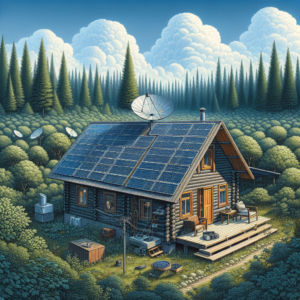Key Takeaways
- Understanding the basics of off-grid WiFi router setup is essential for reliable connectivity in remote areas.
- Choosing the right off-grid WiFi router involves considering factors like power source, signal strength, and durability.
- Preparation is key: you’ll need specific gear and an understanding of your power setup before installation.
- Physical installation and configuration require careful planning to ensure optimal performance and security.
- Options for internet access off-grid include satellite, broadband, and cellular data, each with its own set of considerations.
| Factor | Details | Considerations |
|---|---|---|
| Router Type | Outdoor, Mobile, Mesh Network | Choose based on location, mobility needs, and coverage area. |
| Power Consumption | Low-power routers | Must be compatible with solar or battery power sources. |
| Durability | Weather-resistant, extreme temperature tolerance | Essential for harsh environmental conditions. |
| Signal Range | Varies by router type | Ensure coverage for the entire living and working area. |
| Internet Access Options | Satellite, Broadband, Cellular Data | Choose based on availability and location. |
| Installation Gear | Antennas, Mounting equipment, Power sources, Cables/connectors | Specific gear varies based on router type and setup location. |
| Power Setup | Solar panels, Batteries (car/deep-cycle) | Calculate power needs and ensure continuous power supply. |
| Security Measures | Change default settings, Enable WPA2/WPA3, Regular firmware updates | Essential to protect the network from unauthorized access. |
| Signal Optimization | Positioning, High-gain antennas, Mesh network setup | Improves performance and coverage. |
| Maintenance & Upgrades | Regular check-ups, Equipment upgrades | Necessary for long-term reliability and performance. |
| Troubleshooting | Monitoring network, Basic toolkit | Essential for quickly addressing common issues. |
Imagine living where the air is clean, the landscape is unspoiled, and the silence is only broken by the sounds of nature. Now, imagine staying connected to the rest of the world from this very spot. It’s not just a dream; it’s entirely possible with an off-grid WiFi router setup. Let’s dive into how you can achieve wireless independence, even in the most secluded of locations.
Why Go Off-Grid with Your WiFi Router?
Going off-grid with your WiFi router isn’t just about living remotely. It’s about embracing freedom. Freedom from the constraints of traditional infrastructure, and the ability to connect to the world on your own terms. Whether you’re in a cabin in the woods, a homestead on the prairie, or even a sailboat at sea, you can maintain a digital presence and access crucial information.
The Freedom of Wireless Independence
Most importantly, an off-grid WiFi setup ensures that you’re never too far from help or loved ones. It provides the means to communicate, manage an online business, or continue education from anywhere. This freedom is empowering and allows for a resilient lifestyle, not limited by physical connectivity constraints.
Staying Connected in the Most Remote Locations
Even in the most remote locations, staying connected is vital. It can be for safety, business, or personal reasons. A reliable off-grid WiFi setup ensures that distance doesn’t translate into isolation, keeping you just a click away from the rest of the world.
Choosing Your Off-Grid Wifi Router
Choosing the right off-grid WiFi router is a critical step. It’s the heart of your network, pumping data to your devices no matter where you are. But not all routers are built the same, and when you’re off the grid, you need equipment that’s as rugged and reliable as you are.
Types of Off-Grid Routers
There are various types of routers suitable for off-grid setups:
- Outdoor routers that can withstand harsh weather conditions.
- Mobile routers that can be powered via a vehicle’s DC outlet or portable battery.
- Mesh network routers that can extend coverage across a large area without the need for wired connections.
Each type has its own advantages, and the best one for you depends on your specific needs and environment.
Essential Features to Look For
When selecting an off-grid router, there are several key features to consider:
- Power Consumption: Look for low-power routers that can run on solar or battery power.
- Durability: Your router should be able to handle extreme temperatures and weather.
- Signal Range: Ensure the router has a strong enough signal to cover your living and working area.
It’s also wise to check for compatibility with alternate internet sources like satellite or cellular data dongles, in case traditional broadband isn’t an option.
Let’s now get into the nitty-gritty of prepping for your off-grid WiFi router installation.
Prepping for Installation: Essentials You’ll Need
Before you can enjoy the benefits of an off-grid WiFi setup, you’ll need to gather some gear and understand your power requirements. This preparation is crucial to ensure that your installation goes smoothly and your system runs reliably.
Gathering Your Gear
Here’s a checklist of what you’ll need:
- A compatible off-grid WiFi router.
- Antennas for extended range, if necessary.
- Mounting equipment to secure your router and antennas.
- Power sources, such as solar panels or batteries.
- Cables and connectors for power and data transmission.
Remember, the gear you choose must be suitable for your environment and power setup. So, if you’re using solar panels, ensure they’re up to the task of powering your equipment.
Understanding Power Requirements
Off-grid routers can be powered in several ways, but most commonly through solar power or batteries. You’ll need to calculate your router’s power consumption and ensure your setup can handle it throughout the day—and importantly, during the night or cloudy days if you’re relying on solar power.
It’s also a good idea to have a backup power source, just in case. That way, you’re never without a connection when you need it most.
Setting Up Your Off-Grid Wifi Router
With your gear ready, it’s time to set up your off-grid WiFi router. This is where careful planning pays off. The right location and setup can make all the difference in performance and reliability.
Best Practices for Physical Installation
Choose a central location for your router to ensure even coverage throughout your space. If you’re using external antennas, position them high and clear of obstructions for the best signal. Secure all equipment firmly to withstand wind and weather—this is crucial in remote locations where maintenance may not be easy.
Initial Router Configuration
After physically installing your router, you’ll need to configure it. This usually involves connecting to the router’s network with a computer or smartphone and accessing the settings via a web browser. Here, you’ll set up network names, passwords, and other important settings.
Securing Your Off-Grid Network
Security is just as important off-grid as it is anywhere else. To secure your network:
- Change the default admin username and password.
- Enable WPA2 encryption for your WiFi network.
- Turn off WPS (WiFi Protected Setup), as it can be a security vulnerability.
- Keep your router’s firmware updated to protect against the latest threats.
These steps will help protect your network from unauthorized access and ensure your private information stays that way—private.

Configuring Internet Access
Now that your router is set up and secure, let’s talk about how to get internet access off the grid. This can be one of the most challenging aspects of off-grid living, but with the right approach, it’s entirely manageable.
Establishing a Connection with Broadband or Satellite
If you’re lucky enough to have access to rural broadband or a satellite connection, setting up internet access will be similar to any standard installation. You’ll connect your router to the modem or satellite equipment, configure a few settings, and you should be good to go.
However, these options aren’t always available in remote areas. That’s when you might need to get creative with your connectivity solutions.
Using Cellular Data as Your Internet Source
When traditional internet services are out of reach, cellular data can be a lifeline. Many off-grid routers support cellular dongles or have built-in SIM card slots. Here’s how to use cellular data:
- Choose a data plan from a provider with good coverage in your area.
- Insert the SIM card into your router or connect the dongle.
- Configure the cellular settings in your router’s admin panel.
Keep in mind, data caps and signal strength can be limiting factors with cellular data, so it’s best used with careful data management or as a backup to other internet sources.
Maximizing Wifi Router Performance
Once everything is set up, you’ll want to ensure you’re getting the best performance possible from your off-grid WiFi router. This means optimizing signal strength and staying on top of maintenance.
Positioning for Optimal Signal Strength
Positioning your router and antennas correctly can significantly improve your network’s performance. Make sure your router is placed centrally and at a height, free from obstructions. Use outdoor antennas if necessary to boost the signal across larger properties.
Maintaining and Upgrading Your System
Regular maintenance is key to keeping your system running smoothly. This includes:
- Checking and cleaning solar panels and batteries.
- Inspecting cables and connectors for wear and tear.
- Upgrading equipment as needed to keep up with technology advances.
Staying proactive about maintenance will help prevent unexpected outages and ensure your connection remains strong.

Ongoing Management and Troubleshooting
Having an off-grid WiFi setup means you’re in charge, and with that comes the responsibility of managing and troubleshooting your network. Regular check-ins on your system’s performance can prevent minor issues from becoming major headaches.
Monitoring Your Network
To keep your off-grid WiFi network in tip-top shape, monitor it like a hawk. Keep an eye on the signal strength, check the battery levels if you’re using solar power, and look out for any unusual activity that might suggest a security breach. Most routers have LED indicators that can give you a quick status update at a glance.
Diagnosing Common Issues
When issues do crop up—and they will—it’s usually something you can fix with a little know-how. Maybe your signal is weak because of a new obstruction, or perhaps the weather’s affected your solar panel input. Keep a basic toolkit handy and familiarize yourself with your system’s quirks and features. This way, you can troubleshoot most problems without having to call in an expert.
Frequently Asked Questions
Let’s tackle some common questions you might have about setting up and maintaining your off-grid WiFi router. These are the kinds of things I wish I had known when I started my off-grid journey!
How do I power my wifi router off-grid?
You have a few options for powering your WiFi router off-grid. Solar power is popular because it’s renewable and relatively low-maintenance. You can also use a battery system, which might include a combination of car batteries and deep-cycle batteries. Just remember to calculate your power needs carefully and consider the requirements of your specific router model.
For instance, if your router needs 12 watts of power and you plan to run it 24/7, that’s 288 watt-hours per day. You’ll need a solar panel and battery setup that can handle this load, plus a little extra for those cloudy days.
Can I use any wifi router for an off-grid setup?
- Not all routers are created equal, especially when it comes to off-grid setups. Look for routers specifically designed for low power consumption and durability.
- Many off-grid enthusiasts prefer routers that can be powered through alternative sources like solar panels or batteries.
- Ensure the router can handle the environmental conditions of your off-grid location, whether that’s extreme cold, heat, or moisture.
While you might be able to use a standard home router, you’ll likely need to make adjustments to ensure it’s suitable for off-grid living.
For example, you may need to add a solar power system or find a way to protect the router from the elements. It’s often easier to start with a router designed for these conditions.
And remember, a router that works well in a city apartment might not cut it on a remote homestead or mountain cabin. It’s all about the right tool for the job.
What is the best way to secure my off-grid wifi network?
Securing your off-grid WiFi network is crucial. Here’s how to do it:
- Change the default admin username and password as soon as you set up your router.
- Use strong, unique passwords for your WiFi network and router admin.
- Enable WPA2 or WPA3 encryption to protect your data.
- Regularly update your router’s firmware to patch any security vulnerabilities.
- Consider using a VPN for an extra layer of security, especially if you handle sensitive information.
By taking these steps, you’ll make it much harder for anyone to access your network without permission.
How do I boost the signal strength of my off-grid wifi router?
Boosting the signal strength of your off-grid WiFi router is all about location and hardware:
- Place your router in a central location, away from obstructions and on an elevated surface if possible.
- Consider adding a high-gain antenna to your router to extend its range.
- For large areas, set up a mesh network with multiple nodes to ensure coverage everywhere you need it.
And if you’re still struggling with signal strength, look into a WiFi signal booster or repeater to amplify the signal further.
What are my options if there’s no broadband or satellite service available?
If you’re off-grid and out of reach of traditional broadband or satellite services, don’t fret—you still have options:
- Cellular data: Use a router with a built-in SIM card slot or a USB dongle to access the internet via a mobile network.
- Long-range WiFi: If you’re near a town or a neighbor with internet, a long-range WiFi setup could tap into that signal.
- Ham radio: For the truly remote, some ham radio setups can provide basic email services.
Each option has its pros and cons, so consider what’s available in your area and what meets your needs best.